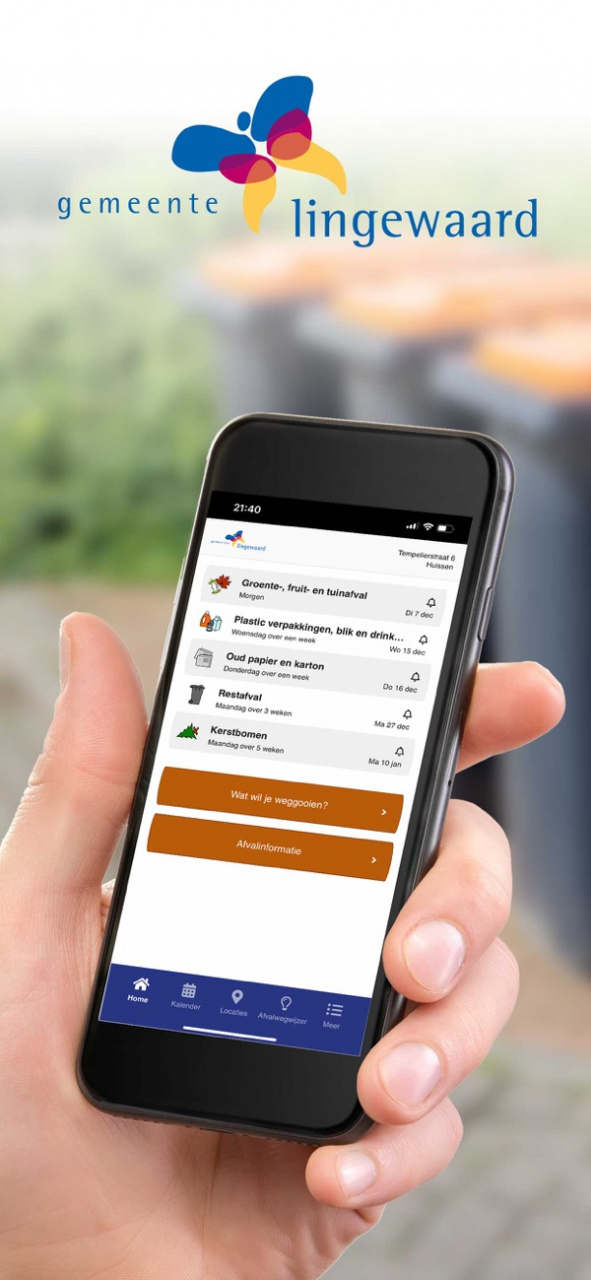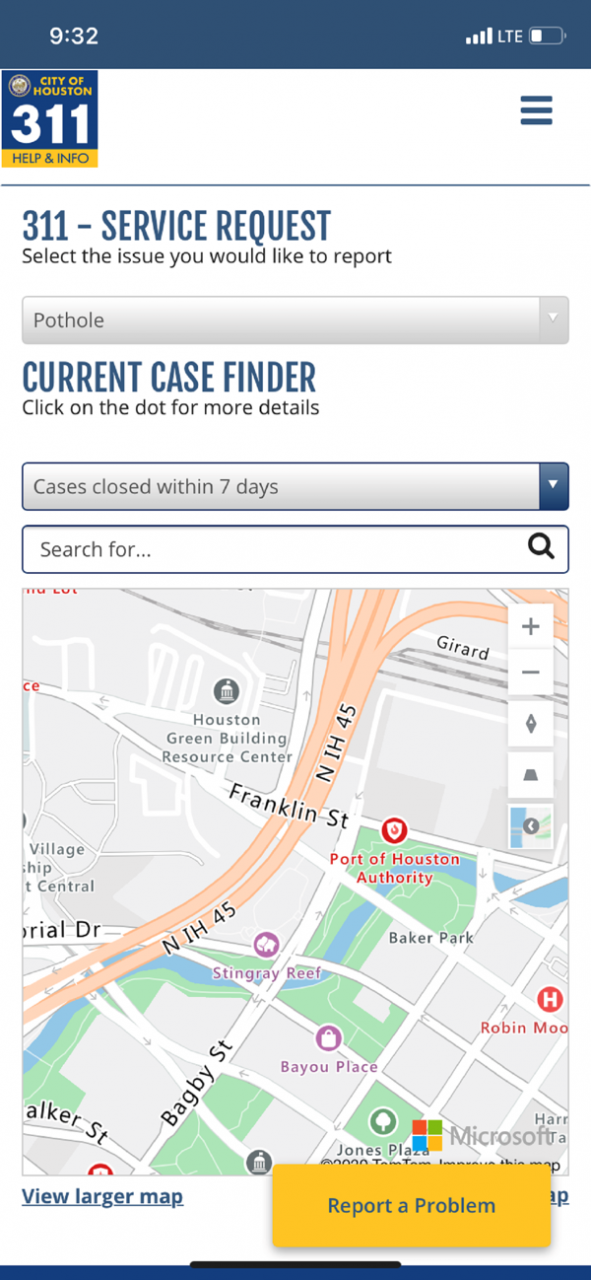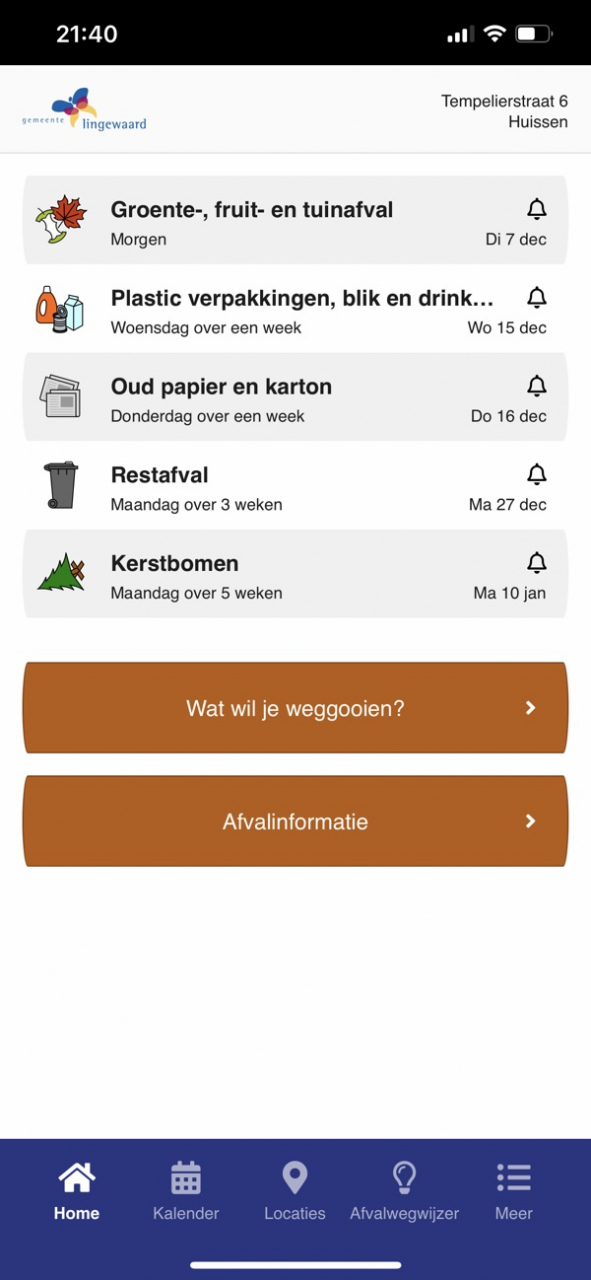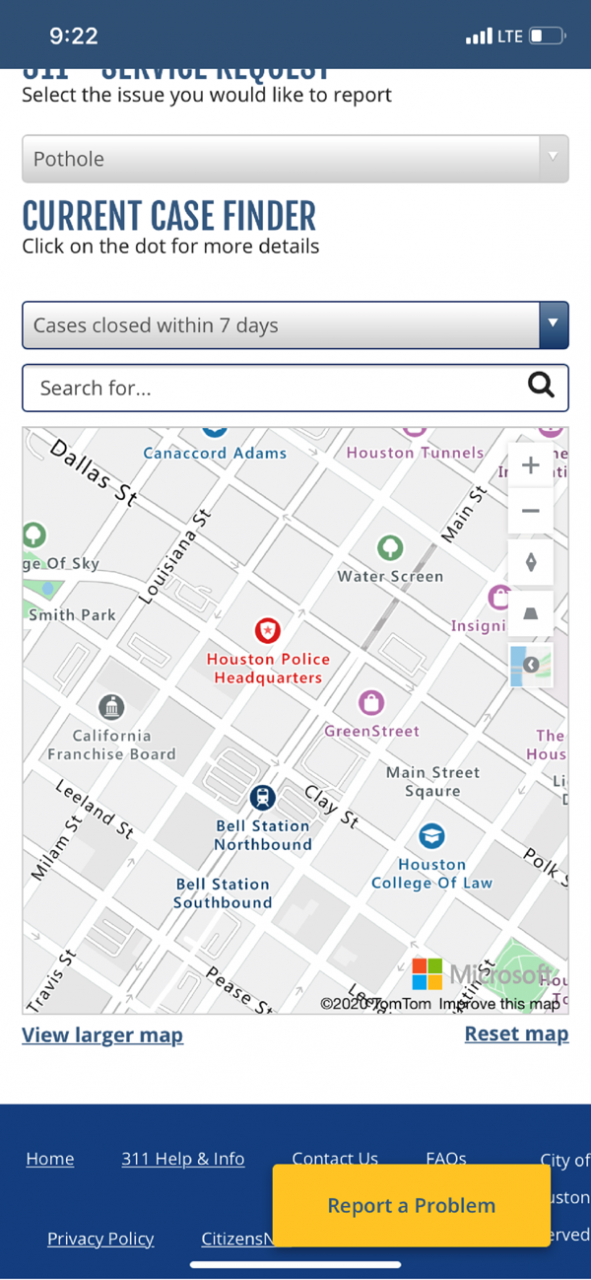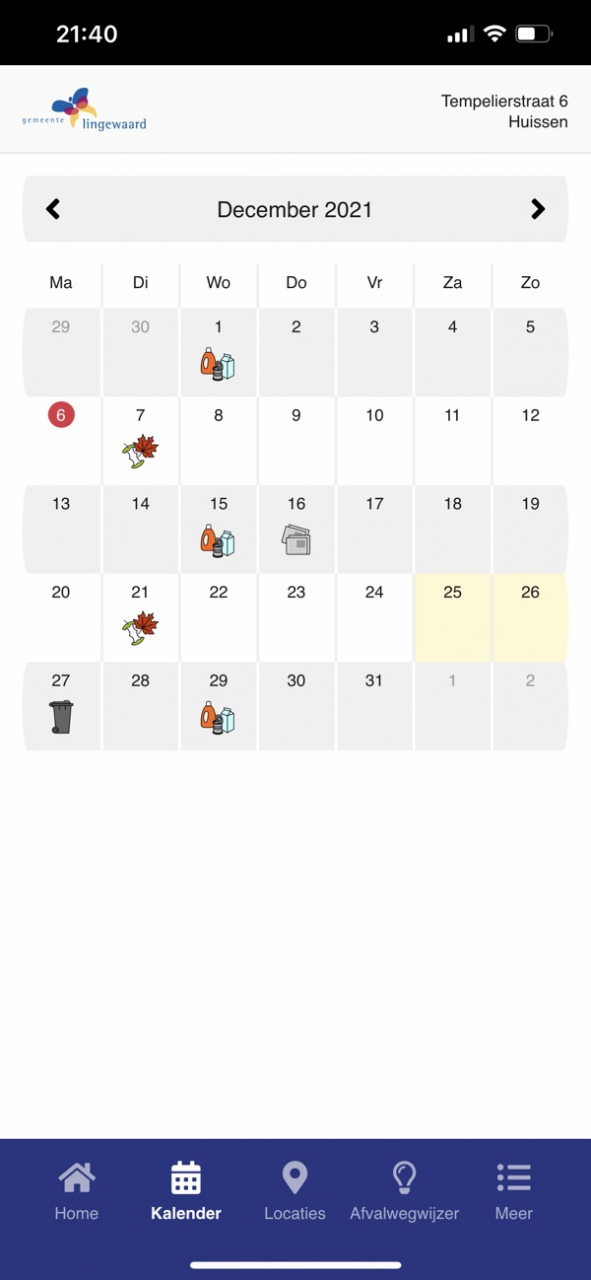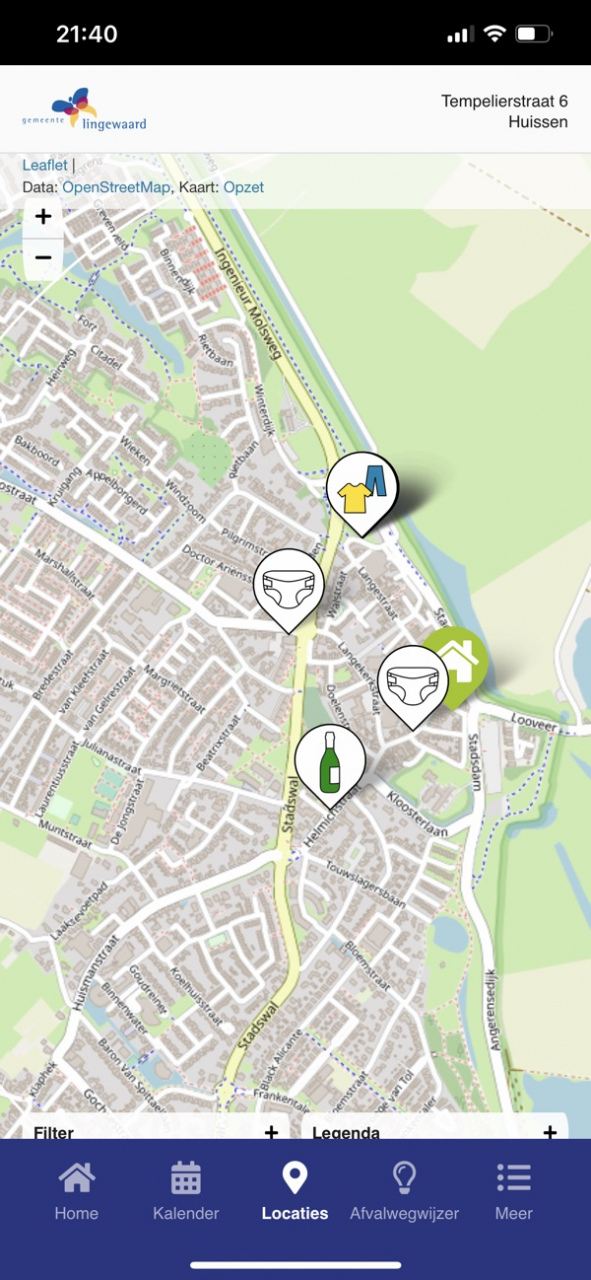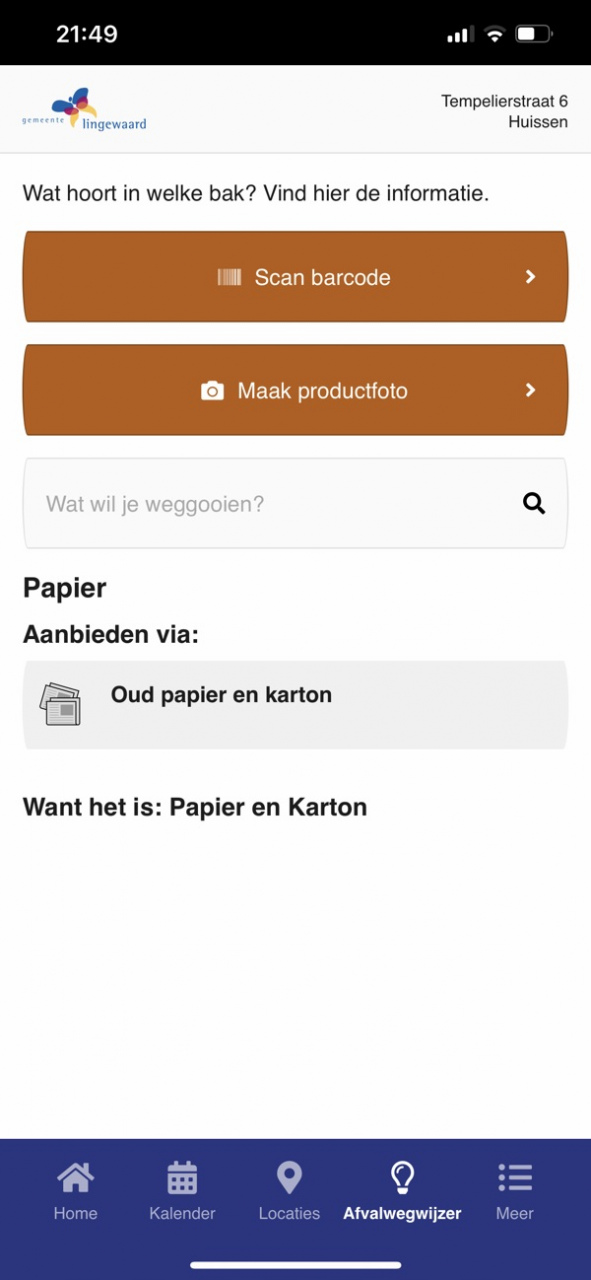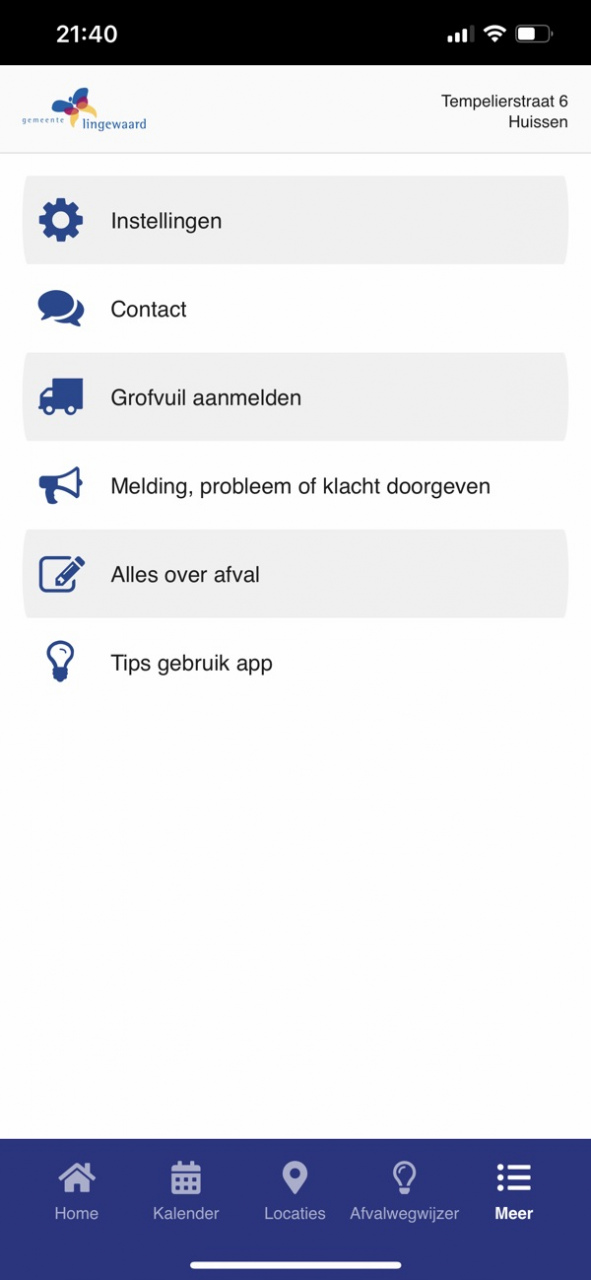Houston 311 Customer Portal 1.0.202107135259
Free Version
Publisher Description
IMPROVING CUSTOMER SERVICE AND ACCOUNTABILITY THROUGH 311
In August of 2001, the City of Houston launched its 311 Houston Service Helpline, a consolidated call center designed to make city government more user-friendly and responsive to city residents by providing citizens with a one telephone number to call for information on city services and to report non-emergency concerns. The main component of the 311 Houston Service Helpline is the three-digit phone number, accessible from within the Houston city limits. From traffic fines and sewer concerns to pothole problems and neighborhood complaints, Houstonians can call 311 and speak to one of our highly trained Agents. From outside the City of Houston, callers simply dial 713-837-0311. Agents are available 24/7 to answer your calls.
Houstonians can also access this helpful service via fax to 713-837-0210, and e-mail to 311@HoustonTX.gov. A self Service Request (SR) form is available online at www.houston311.org or by using our 311 smart phone app which can be installed by clicking the link or by scanning the barcode that are located on this page.
WE CAN HELP
Over 2,400 frequently answered questions have been collected and warehoused. With such a broad array of reference entries developed jointly with departmental experts, and by providing specific information from other shared databases, the 311 Helpline resolves 85% of calls without transfer, Service Request, or follow-up.
In addition to handling requests for information, the 311 Agents also process requests for specific city services like pothole repair or a traffic signal malfunction by creating a Service Request in 311's Service Management system. Each Service Request can be tracked from start to finish. More than 300 specific Service Request types have been defined and scripted within the system. Each Service Request is forwarded to the appropriate department and a deadline date is assigned for investigation and resolution. If the same individual or someone else subsequently reports the same problem, the 311 Service Management system alerts it is a duplicate request. Up-to-the-minute Service Request status(es) are available to citizens who call back to request an update on the progress of their concern(s). This increases accountability for city departments and their personnel. The system generates numerous reports by department, by division within a department, by Service request type, participants, council districts, zip codes, Key Map locations, and other geographic areas. Regular reports identify any service requests that have not been resolved within the pre-determined timeline. This provides greater opportunity for management supervision of personnel and assessment of the impact of deployed resources.
The 311 Houston Help and Information Helpline puts City government at your fingertips – one contact, via the channel of your choice -- and you get answers, find the right person, or have your City service problem solved.
Jul 14, 2021 Version 1.0.202107135259
New Citizen 311 Port - Houston - Texas - 2021
Video and camera function fixed.
Updated Apple Store Screenshots.
Added Privacy Prompt.
About Houston 311 Customer Portal
Houston 311 Customer Portal is a free app for iOS published in the Reference Tools list of apps, part of Education.
The company that develops Houston 311 Customer Portal is City of Houston. The latest version released by its developer is 1.0.202107135259.
To install Houston 311 Customer Portal on your iOS device, just click the green Continue To App button above to start the installation process. The app is listed on our website since 2021-07-14 and was downloaded 1 times. We have already checked if the download link is safe, however for your own protection we recommend that you scan the downloaded app with your antivirus. Your antivirus may detect the Houston 311 Customer Portal as malware if the download link is broken.
How to install Houston 311 Customer Portal on your iOS device:
- Click on the Continue To App button on our website. This will redirect you to the App Store.
- Once the Houston 311 Customer Portal is shown in the iTunes listing of your iOS device, you can start its download and installation. Tap on the GET button to the right of the app to start downloading it.
- If you are not logged-in the iOS appstore app, you'll be prompted for your your Apple ID and/or password.
- After Houston 311 Customer Portal is downloaded, you'll see an INSTALL button to the right. Tap on it to start the actual installation of the iOS app.
- Once installation is finished you can tap on the OPEN button to start it. Its icon will also be added to your device home screen.